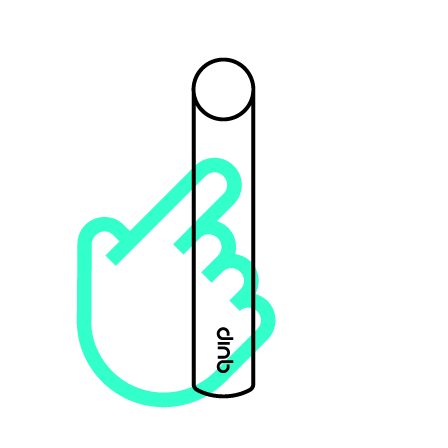You may want to occasionally clean the inside of the cover from water / toothpaste build up. to do so, pop cap off with thumb, clean and click back in as per video below!
Please note, there are two styles of cover cap depending on when you purchased your quip - twist off and pop off - see below to learn how to remove yours.
Twist Off Cap (Mostly Purchased Feb 2017 or after)

- Insert penny coin into the slot on base of cover
- Twist 90 degrees anti-clockwise. Cap will ease out at end of turn
- To re-assemble, line up dot on cap with dot on cover and rotate back in 90 degrees clockwise using same coin.
Twist Off Cap (Mostly Purchased Feb 2017 or after)

- Use thumb hole at base on back of cover to pop cap off as shown.
- To replace, put cap on a table, line up the ledge with thumb hole
- Push cover down on to cap until hearing it snap into place.